Imagine on the right click of any file if you get option of opening command prompt which will take you directly to that directory, instead of you browsing to that directory.
Yes, you can do that by a simple registry trick. Before going ahead please ensure that you are fully aware of windows registry editor and consequences of modifying the registry incorrectly. To have a backup of the registry follow steps mentioned in the link Backup & Restore Windows Registry.
Steps for registry trick:
- Open Start menu, click on Run.
- Type regedit and click OK, which will launch the registry editor.
- Navigate to registry key HKEY_CLASSES_ROOT\*\shell
- Create new key with name Command Prompt, this is the context menu item which will appear on right click of any file.
- Create the key with name Command under key Command Prompt.
- Under the command key you will find the key with name (Default) with type REG_SZ, if its not of that type then delete the key and create new key with name (Default) of type REG_SZ.
- Set the value of (Default) to cmd. As we want to open command prompt on click of this menu.
- Now close the registry editor. Browse to any file on computer and right click will show you your new context menu.
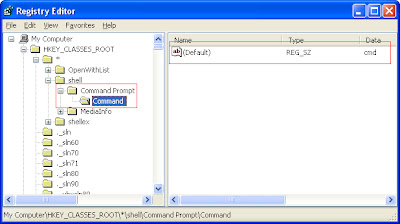
This trick I have tried on Windows XP and Windows 2003 and it works.

No comments:
Post a Comment